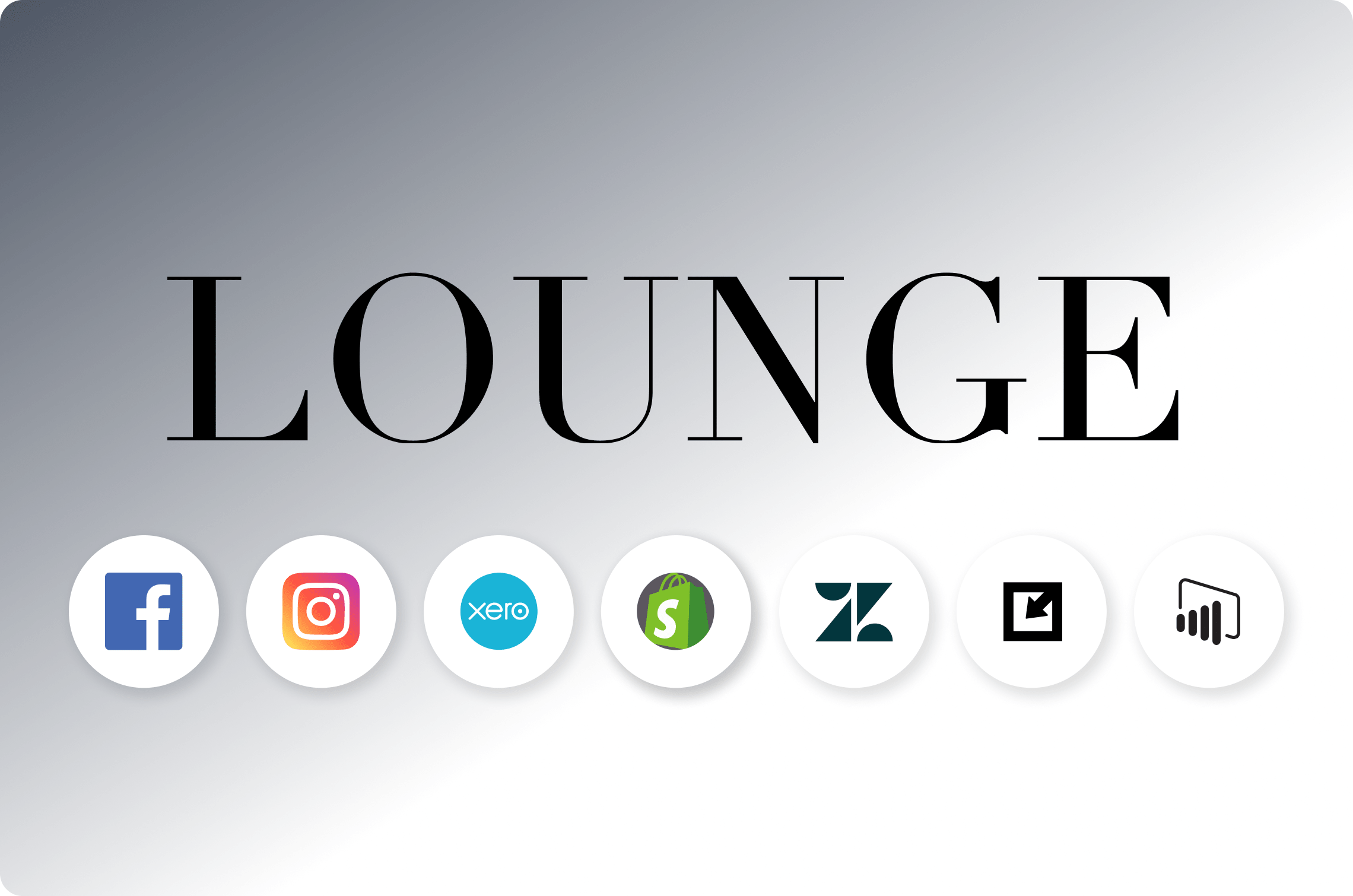Google Display & Video 360 to Tableau
Sync data between Google Display & Video 360 and Tableau—easily, securely, and reliably.
Transfer Any Data to Tableau
TRUSTED BY THOUSANDS OF DATA-DRIVEN COMPANIES
Pricing
Pay as You Grow
ONE PLATFORM TO CONNECT ALL YOUR DATA
Why Dataddo?

Record Time to Insights
Get your data to a dashboard in minutes, independently of your data team. No more CSV export/import.

No Broken Dashboards
We proactively monitor and maintain integrations, and manage all changes to the APIs of cloud services.

300+ Connectors
Send analytics-ready data from any source to any BI tool. Upgrade to a data warehouse when the time is right.
ABOUT CONNECTORS
Read More about Our Google Display & Video 360 and Tableau Connectors
Use Dataddo’s Google Display & Video 360 connector to explore any data available via the official API of Google Display & Video 360. Access hundreds of metrics and attributes, from basic to advanced. Build and blend custom datasets directly in Dataddo, then send them anywhere.
Use Dataddo’s Tableau connector to get data from any other tools to Tableau. Extract custom datasets from online services using our portfolio of 300+ connectors, blend datasets directly in Dataddo, then sync analytics-ready data straight to Tableau. Or, connect enriched data from any warehouse to Tableau.
More information
Frequently Asked Questions
How do I connect Google Display & Video 360 to Tableau?
The easiest way to connect Google Display & Video 360 to Tableau is with Dataddo. If you don't already have an account, all you need to do is sign up for free, create a Google Display & Video 360 source in the app, then connect it with a Tableau destination. Then set a sync schedule and you're good to go!
Can I transfer data from Google Display & Video 360 to Tableau using Dataddo?
Absolutely. All you need to do is sign up for a free Dataddo account, create a Google Display & Video 360 source in the app, then connect it with a Tableau destination.
What data can be extracted from Google Display & Video 360 and sent to Tableau?
Any data available via the API of Google Display & Video 360.
Does Dataddo support automatic data updates between Google Display & Video 360 and Tableau?
Yes. Dataddo can automatically extract data from Google Display & Video 360—or any other source—and sync it with Tableau as frequently as every hour. Dataddo also supports manual/ad hoc data loads.
How frequently can data be synced between Google Display & Video 360 and Tableau?
Dataddo can sync data from Google Display & Video 360 to any BI tool or dashboarding app as frequently as every hour.
Is technical expertise required to set up a Google Display & Video 360 to Tableau data flow?
Not at all. Dataddo is a no-code data integration tool designed to be operated by professionals with any level of technical expertise.
Can I customize the data fields and metrics transferred from Google Display & Video 360 to Tableau?
Absolutely. Dataddo lets you choose which data fields to extract. This will keep your Tableau dashboard clean and focused, and prevent crashing from data overload.
What data transformation capabilities does Dataddo provide for Google Display & Video 360 to Tableau flows?
Dataddo enables various types of transformations, ensuring that data is consistently clean and analytics-ready, regardless of its origin.
What security measures does Dataddo have in place for transferring data from Google Display & Video 360 to Tableau?
As an organization, Dataddo is SOC II Type 2 certified and compliant with all major data privacy laws around the globe. As a data integration platform, Dataddo offers a number of built-in security measures and features, such as access control and network security, robust data encryption practices, SSH tunelling, comprehensive auditing and logging, and more.
Can I schedule data extractions between Google Display & Video 360 and Tableau with Dataddo?
Yes! Data extractions can be scheduled for any time, at the frequency of your choice.
Testimonials